ReVISitPy Python Package
The reVISitPy python package is a pip package that aids in the construction of configuration files. Just like in the study configuration file, you can create components, responses, study metadata, UI config, and complex sequences. Then, you can combine these all together in a single study configuration file. Here is an example of creating a simple response and attaching it to a single component.
response_one = rvt.response(
id='response_one',
type='shortText',
prompt='Original Prompt:'
)
component_one = rvt.component(
component_name__='component_one',
type='questionnaire',
response=[test_response]
)
print(component_one)
'''
Expected Output:
{
"response": [
{
"id": "test_response",
"prompt": "Original Prompt:",
"type": "shortText"
}
],
"type": "questionnaire"
}
'''
Each of the classes that we exposed can be printed to show the JSON output.
Closed Feedback Loop
We wanted to create a package which not only makes creating long, complex configuration files easier, but also provide feedback for your designs faster. ReVISitPy exposes a widget component that allows you to immediately visualize a configuration file directly in a Jupyter notebook.
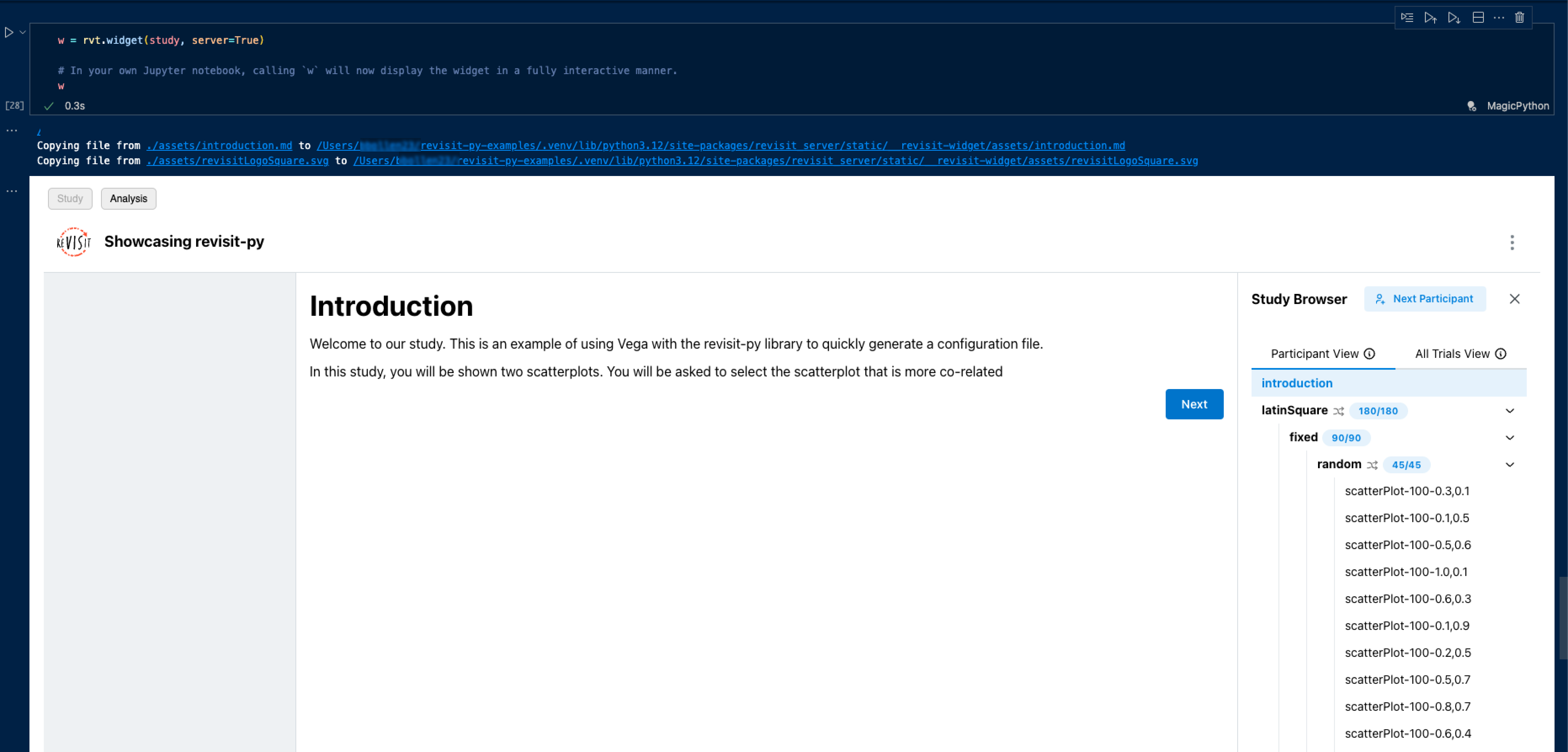
When using the widget, you can immediately interact with the study in the Jupyter notebook and see how each of your components and responses will function. Additionally, you can see how the data will be outputted in the Analysis tab and even export your testing data back to the Jupyter notebook.
Note that a Jupyter environment is not necessary to take advantage of reVISitPy. Jupyter enhances the experience by providing this widget functionality, but configuration files can still be created and saved using reVISitPy with a standard python environment.
Advanced Sequence Creation
When using the reVISitPy python package, not only do you have all the flexibility of using a full programming language, we have also built several different features to help create complex study designs. Generated data in a separate CSV file? Pass the data in using reVISitPy's from_data method in order to create components based on the data. Need to permute over multiple different factors? Use the Sequence class's built-in permute function to generate components based on these factors while simultaneously permuting over possible combinations of them.
Usage
If you're ready to get started using the reVISitPy in your own python environment, check out the installation page. If you'd like to try out the package as quick as possible, we instead suggest using the reVISitPy examples repository. This repository uses a jupyter notebook to walk you through each example. Start by cloning the repository:
git clone git@github.com:revisit-studies/revisit-py-examples.git
Once you have cloned the repository, we recommend installing the python package manager uv. We use uv for a myriad of reasons, but most importantly because it will manage your virtual environment for you which ensures that you'll be able to use the repository with very little set up.
After you've installed uv, navigate to the examples repository you just cloned and call the following:
uv install
This will install all the necessary dependencies for the examples, including reVISitPy (revisitpy) and its support package (revisitpy-server).
When choosing the Jupyter kernel to use, you should use the one that corresponds to the virtual environment in the revisit-py-examples repository. This, by default, will be initialized in the .venv directory after running uv install.
Each of the examples in the revisit-py-examples repository are also shown here in markdown format.